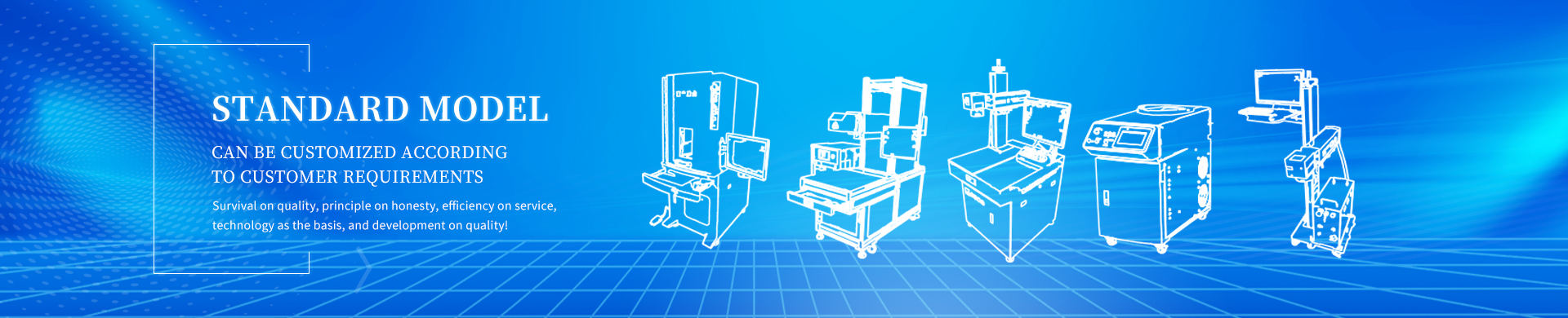

Foshan Fulan Laser Technology Co., Ltd.
National Hotline: 0757-29899345
Manager Wen: 18902563402
Fax: 0757-29899345
Business QQ: 2801827697
E-mail: china@fsfulan.com
Address: No.14, Leliu Port Intensive Industrial Zone, Shunde District, Foshan CityThe high-tech zone almond altar town, shunde, foshan city shun industry west road no. 15 cimc valley 20 9 / f, building B
In order for you to better use the laser equipment of Foshan Fulan Laser Technology Co., Ltd., please read the following carefully before operating the laser marking machine:
Matters needing attention
1. The working environment of laser marking equipment must always be kept clean;
2. In the event of a malfunction in the machine, stop working immediately and have it repaired by professionals or authorized personnel from the equipment supplier. Do not disassemble it yourself;
3. During laser processing, do not leave the workbench or ask someone to replace it at will;
4. Strictly follow the steps when turning on or off the laser marking equipment, do not operate randomly;
5. It is forbidden to open the machine cover when the laser equipment is working. If you need to open the cover, please turn off the power of the machine first to prevent laser radiation;
6. Do not use corrosive reagents to clean the parts of the machine;
7. The optical fiber cable connecting the cavity and the cabinet is fragile, please do not bend or be squeezed by heavy objects;
8. Please don't turn on and off frequently, and it can be turned on after at least 3 minutes after shutting down;
9. The laser marking processing should be done quickly, and the red light should not be used for too long, so as not to shorten the service life of the light-emitting head; ?
10. The positioning must be accurate each time the workpiece is placed to avoid deviation of the marking position.

Safety requirements
1. The operator must wear eye protection goggles and not directly face the laser beam to avoid eye damage;
2. Do not put body parts under the laser beam during the marking process to avoid danger;
3. Some materials will produce odor when marking, if there is odor, the smoke exhaust system must be opened;
4. There should be no flammable and explosive materials in the environment around the operation; ?
5. ?If there is an emergency during operation, press the emergency stop switch first, and then notify the relevant technical personnel or responsible person or merchant to deal with it.
Maintenance
1. Keep the workplace and equipment clean;
2. Regularly open the computer case and equipment cooling system to clean the internal dust;
3. When moving the machine, be careful not to strain the laser transmission tube; ?
4. Don't put it beside stamping and other machine tools with high vibration equipment;
5. Do not install software unrelated to work, etc., and clean up the internal files of the computer regularly;
6. The working environment temperature of the laser marking machine should be kept at 15-30℃ and the humidity should be 45-75%. UV laser marking machine has a slightly higher requirement for the working environment, the temperature should be kept at 16-28℃, and the humidity should be 45-75%;
7. The fluctuation of the power supply grid should be less than 10%. If it cannot be guaranteed, a voltage stabilizer must be installed;
8. When not in use for a long time, keep the working area dry to prevent the optical lens from being damp and moldy;
9. When the sliding rod of the scanning table runs unevenly, some lubricating oil can be applied to the axle.
Recommended article: "Laser Marking Machine User Guide"